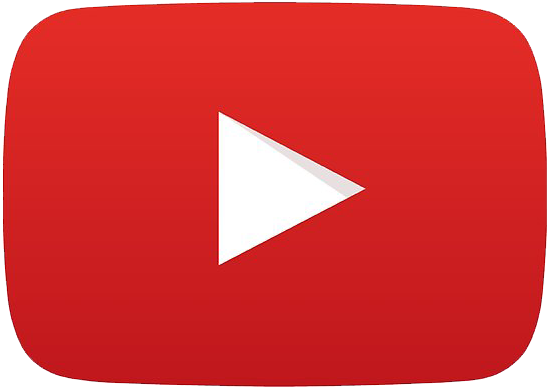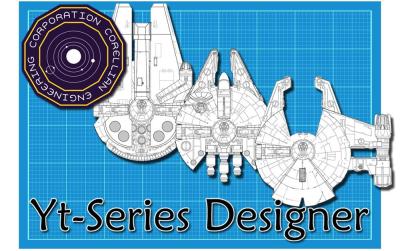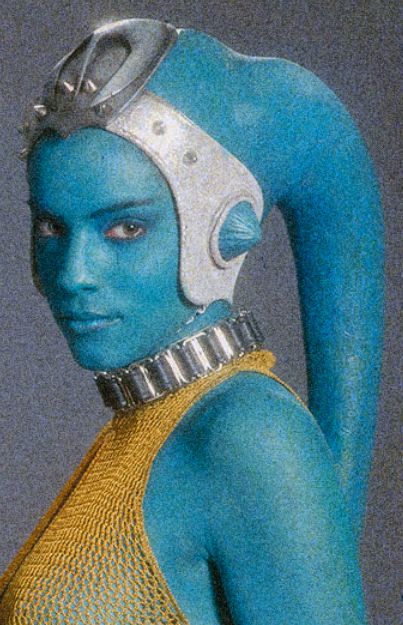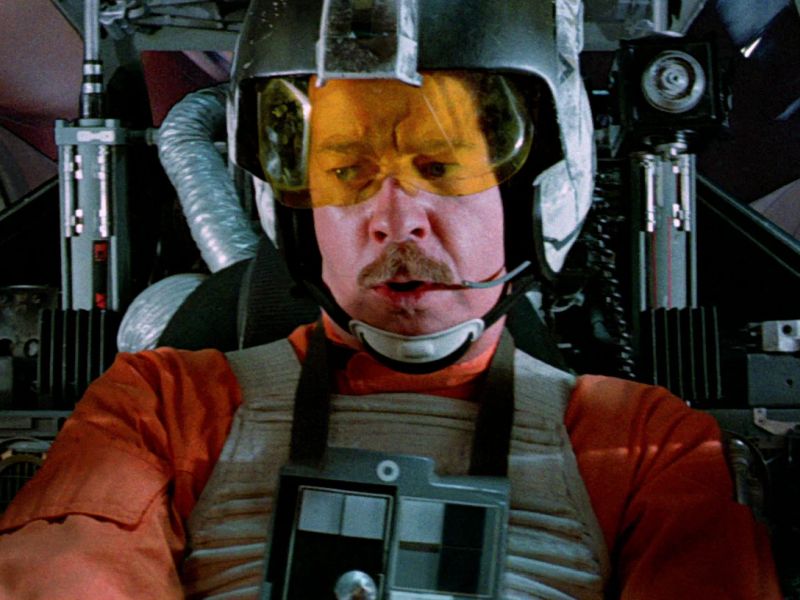Computers Compendium
Cray Supercomputing
45 block - Skyhook 14
Coruscant
Table of Contents
Chapter 1
Skill Dice 1
Memory 1
Processors (power) 2
Power 2
Basic Computers Of The Galaxy3
Chapter 2
Basic Computer Components 4
Processors 4
Memory 6
Cases 7
Chapter 3
Computer Peripherals 9
Flimsiprinter 9
Visual Scanner9
Audio Recording Device 10
Holocam 10
Retinal Scanner 10
Chapter 4
Computer-Related Skills 11
(A) Computer Engineering 11
(A) Software Engineering 12
(A) Computer Intrusion 13
Chapter 1
Basic Rules Regarding Computer Usage
"Traveling through hyperspace ain't like dusting crops, boy. Ever tried calculating a hyperspace jump?"
Computers affect all aspects of life in the galaxy, and most of the enormous task of galactic information processing is shouldered by computers. There are nearly infinite combinations with which to build a computer to achieve that perfect fit, but there are basic rules that guide all computer usage.
Skill Dice In Computers
Skill Dice:
As the primary function of computers is to aid the user, most computer attributes are measured in skill dice, or D. For example, to aid your language skills, you would buy a translator program. If you would only use this program for asking for the bathroom and other basic functions, then 1-2D would be acceptable. For translating extremely complex conversations, such as a conversation regarding Gand exobiology, a more complicated program is required, and 5D+ is recommended. Obviously a higher value in that program costs more money to buy, more memory to store it in, and more processor power to run it.
Memory:
Memory is also measured in D. In memory, the attribute is the amount of program(s) that a computer can hold total. For example, if you wanted to run a 6D Security program on a computer with 6D of memory; the memory would be completely full, and you would be able to store nothing else in the computer. Conversely, storing six 1D programs on the same computer would also fill the computer up. Another important point to remember is that specialized skills require half the storage of a regular skill. Therefore, Starfighter Repair: X-Wing 4D would only require 2D of memory. Conversely, advanced skills require twice as much storage as the normal skill. (A) Medicine 1D requires 2D of memory storage, instead of one.
Processors:
Like software and memory, power is measured in dice. Power is different than memory, because power is an indication of the size of program it can run. For example, if a computer had 6D of memory, and a 3D processor, the computer would be able to store a 6D program, but would not be able to run the program, because it is too large. The computer could however; both store and run two 3D programs.
Power:
All components of a computer take up a certain amount of power. The processors hog most of this, being the most power consuming part of any computer.
Rule Of Thumb:
Just remember that a program stored cannot be larger than memory, and a program run cannot be larger than power.
How To Use The Computer's Information
So now you that you have these fancy programs loaded onto your datapad, how the heck do you use 'em? Quite simply. Running the program (reading the information) is quite time-consuming, and so you must do it absent of other actions. For every round that you read the datapad, you add +1D to your modifier roll. After you finish running the program (reading the information), you may perform the action intended. The final action roll is like this: your skill + (modifier roll/2). See? I told you it was simple.
Example 1: Blanca the smuggler is trying to wire the security measure so she can get her ship out of impound. She hides in a dark corner to run her Security program (4D) for four rounds. Her natural security skill is 3D, and her modifier roll is 4D. Divide 4D by 2, to get 2D, add that to her 3D, and she gets a total 5D roll against the security measure.
Example 2: Blanca was interrupted by local law enforcement before the program finished completely. She decides to roll her Security anyway. Her modified roll is therefore only 2D, divided by two is 1D, added to her natural score of 3D makes her total roll 4D.
Rule Of Thumb: To modify your roll, the equation is: your skill + (modifier roll /2) = final roll
Basic Computers Of The Galaxy
Despite the many differences different people of the galaxy have, much of it has agreed on a few simple archetypes of computers as standard. The datapad is recognized the galaxy over, and is converted to endless functions. Similarly, any tourist will know the first thing to do when arriving on-planet is to check for a kiosk that has a computer terminal programmed with a map, and general sightseeing.
Datapad:
This is by far the most common type of computing device in the galaxy. Its design was standardized hundreds of years ago, although there are millions of variants. This basic design is used mostly for word and data processing, and similar functions. It is also a favorite communications device favored by those who prefer the silence of a datapad to a comlink.
Pocket Computer:
This more powerful version of a datapad is intended to serve a specific purpose, and is often used as an analysis tool for various systems. It generally has an enhanced processor for more complex calculations, and more memory storage for a greater skill.
Reading Stylus:
This very stripped down model of computer is just powerful enough to store a book's worth of information. It has long been preferred over printed matter because of durability and convenience, although printed matter does have certain advantages.
Portable Computer:
This computer can generally be carried around, though it is large, often weighing about 3-4 kilograms, and being about the same length and width of a workstation monitor. It is less wieldly, than its smaller cousins, but packs a computing punch that is often the equal of its larger computer counterparts.
Terminal:
This is a sort of parasite computer, with minimal capabilities connected to a mainframe computer at some other location. These computers are often found at tourist information kiosks, and are in common use among larger starships, where terminals are preferred over the cost of many separate workstations.
Workstation:
This computer is a standard multipurpose computer used in many homes, offices, and other places where independent computers are preferable to a terminal connected to a mainframe. Power varies widely in this archetype, from just a cut above a terminal, to some of the most powerful computers in the galaxy.
Mainframe:
These workhorses are employed aboard larger starships, planets, space stations, and anywhere there is a larger demand for computer usage than independent workstations can provide. They are typically accessible through many different terminals scattered about at key points. The powers of these computers also vary.
Chapter 2
Computer Components
"Plug him in. He should be able to draw information from the entire station network. Let's see if he can find out where the tractor-beam power unit is located."
There are a few essential components that no computer can go without: A processor, memory, a power supply, and a case. These components are, incidentally, usually among the most expensive.
Processors:
This is simple enough. There are many manufacturers of microprocessors, but the makers from the more heavily industrial core worlds and their subsidiaries tend to dominate the market in most parts of the galaxy. The computer standard has become so solid, that any computer will be totally compatible with any type processor. You can also use two or more processors in one computer. Every processor you add speeds the action up by that much, but the computer still cannot handle a program larger than the power of the processor.
Example: Blanca was rather upset by the run-in she had last time, so she decides to put another Quark processor in her computer. She returns to try to break her ship out again. The law enforcement officers come again after two rounds, but this time she's already gained her 4D modifier! She opens the gate and runs to her ship with a smile on her face.
As with everything else, you get what you pay for. Beware of anyone selling you "some nova deuces for cheap," they're probably hot items.
Xeon Computer Systems Ion-Series Processor
Type: Computer Microprocessor
Cost: 45
Availability: 1
Power: 1D
Power Consumption: 1D
SoroSuub x3200-Series Processor
Type: Computer Microprocessor
Cost: 65
Availability: 1
Power: 2D
Power Consumption: 2D
TaggeCo NovaII-Series Processor
Type: Computer Microprocessor
Cost: 105
Availability: 1
Power: 3D
Power Consumption: 4D
Xeon Computer Systems Quark-Series Processor
Type: Computer Microprocessor
Cost: 220
Availability: 2
Power: 4D
Power Consumption: 6D
Cray Supercomputing Bulwark-Series Processor
Type: Computer Microprocessor
Cost: 310
Availability: 2
Power: 5D
Power Consumption: 8D
SoroSuub x9600-Series Processor
Type: Computer Microprocessor
Cost: 415
Availability: 2
Power: 6D
Power Consumption: 9D
Holowan Research and Development IF-72-Series Processor
Type: Computer Microprocessor
Cost: 635
Availability: 3
Power: 7D
Power Consumption: 12D
Mechis Droidworks IntelliChip-Series Processor
Type: Computer Microprocessor
Cost: 1900
Availability: 3, R
Power: 8D
Power Consumption: 13D
TaggeCo NovaIII-Series Processor
Type: Computer Microprocessor
Cost: 3500
Availability: 3, R
Power: 9D
Power Consumption: 15D
Cray Supercomputing Reliant-Series Processor
Type: Computer Microprocessor
Cost: 5400
Availability: 4, R
Power: 10D
Power Consumption: 18D
Memory:
This facet of computers has become almost completely standardized. While there are many producers of memory storage devices to meet the intense demand for data storage, they all have practically the same product and also the same prices. Nearly every conglomerate imaginable has a memory producing division, and they all manage to produce a fairly uniform product.
Standard Memory Module
Type: Computer Memory Enhancement
Cost: 50
Availability: 1
Storage: 1D
Power Consumption: 1D
Cases:
This is the building block of your computer, and should be the initial thing you consider. There are cases for every type of need: waterproof, armored, extra power, reserve battery, extra-compact, etc... A case's strength is related to how much damage it can take before being damaged or destroyed. The power output is how many peripherals, how much memory, and how powerful a processor the case can support. If you add up the power consumption values, they cannot be greater than this number, or the computer will short, and all parts will be lost.
Miniaturization:
This option is required if you intend to build a datapad, or a pocket computer. To convert components into miniature, halve the price and power output of the case, and double price of all the other components.
Example: Harssk the Bothan spy wants to build a pocket computer with a nova deuce processor and a normal case. The power output is 15D, and consumption is 4D, so Shiel adds 11D of memory, to make up the rest. His computer costs 100 for the case, 210 for the processor, and 1,100 for the memory. (You cannot use dual processors when miniaturized.)
Standard Computer Case
Type: Computer Case
Cost: 200
Str: 1D
Power Output: 30D
Poor Computer Case
Type: Computer Case
Cost: 50
Str: 0D
Power Output: 18D
Special: Runs Hot: Every hour a computer with this case is used, roll 1D. If the roll is a one, roll again. 6-nothing happens, 5- circuit in room/ship blows, 4-peripheral is fried (GM's choice), 2-3- Case must be repaired/replaced, 1- processor destroyed L
Armored Computer Case
Type: Computer Case
Cost: 2000
Str: 2D
Power Output: 25D
Special: Armor: +2D physical, +1D energy
High Power Computer Case
Type: Computer Case
Cost: 2500
Str: 1D
Power Output: 45D
Special: Runs Hot: Every hour a computer with this case is used, roll 1D. If the roll is a one, roll again. 6-nothing happens, 4-5- computer shuts down, 2-3- Case must be repaired/replaced, 1- circuit in room/ship blows.
Infrared Stealth Computer Case
Type: Computer Case
Cost: 4000
Str: 1D
Power Output: 25D
Special: Heat-Diffusing features: Makes this computer nearly invisible to infrared sensors, which can sometimes come in very handy. (-6D to all infrared search rolls.) This computer can have no active peripherals, as they all emit heat signatures.
Waterproof Computer Case
Type: Computer Case
Cost: 500
Str: 1D
Power Output: 28D
Special: Waterproof: This computer may be completely immersed in water at any time. It has a specialized writing stylus interface, and no voice commands can be used for obvious reasons. All other peripherals must be waterproofed for 1/3 of their original cost.
Chapter 3
Computer Peripherals
"Maybe I can hotwire this thing."
There are as many peripherals as there are different computers to put them on. These peripherals range from standard flimsy-prints, optical scanners, to some... interesting (and highly illegal) modifications that would put shame to any self-respecting droid. Peripherals are generally outside the computers case, and so there are no practical limits on how many you can have. Furthermore, most peripherals take very little power, and therefore do not add to the power requirement.
Flimsiprinter
Type: Computer Peripheral
Cost: 50
Availability: 1
Power Consumption: -
This is a common device used to copy data and images onto pieces of flimsy. It's a form of data that is easy to transport, alter, and view, requiring no special equipment. Standard Flimsiprints are made for terminals, workstations, and mainframes, but miniaturized ones can be purchased for datapads, pocket computers, and other miniaturized computers at double the price.
Visual Scanner
Type: Computer Peripheral
Cost: 100
Availability: 1
Power Consumption: -
This is a hand-held, relatively small device used for translating documents, photos, and other hardcopy documents into an image stored on the computer. These are extremely handy when you need to quickly scan and store information without removing the hardcopies. Incidentally, this tool is a favorite of academic researchers and spies.
Audio Recording Device
Type: Computer Peripheral
Cost: varies widely
Availability: 1
Power Consumption: -
The sole purpose of this peripheral is to record audio. The recording quality of the specific product varies widely, and the price is usually a direct result of the recording quality. A low-quality device should run around 15-25 credits, and the highest in the thousands of credits. These can be placed in strategic areas for observation(e.g. spying) and give a perception bonus(GM's discretion). Be careful, though, any security analyst worth his salt will easily find one of these.
Holocam
Type: Computer Peripheral
Cost: varies widely
Availability: 1
Power Consumption: -
This component is quite useful for many duties. It can provide all the recording duties one needs, and also act as a real-time holocommunications device, in conjunction with your computer and an adequate comm. System. As with audio recorders, price and performance vary widely. The lowest quality cams run around 50 credits, while the high end custom jobs can run in the thousands.
Retinal Scanner
Type: Computer Peripheral
Cost: 250
Availability: 2
Power Consumption: -
This is particularly useful fro those who want added security and knowledge that their data will remain unmolested. This component can be keyed to only respond to specific retinal patterns, locking out anyone you don't want. It can also be keyed to record the retinal pattern of anyone who tries to get in but fails, giving you a valuable clue to the identity of the would-be thief. Many variants exist, including a thumbprint scanner, a pheromone detector, and a voiceprint analyzer. All perform essentially the same function, and have similar prices.
Chapter 4
Computer-Related Skills
"My first assignment was programming binary load lifters, very similar to your vaporators in most respects."
Computers being such an integral part of the Star Wars Universe, there exist many occupations, trades, and professions relating to them. Every respected university has an extensive department dedicated to the computer sciences. In order to build that dream computer that could break the Coruscant core like a twig, you two things: a large amount of money, and the necessary skills to build it.
(A) Computer Engineering
Requires: Computer Repair 5D
Specializations: Mainframe Design, Processor Development, Imperial Systems
Computer engineering can be used in two different ways: When making a skill roll for Computer Repair, you can add the dice you have in computer engineering to your skill roll. This skill is usually only used separately when building or designing a new computer.
Constructing Computers:
1. Decide what Power the computer should have (1D-10D) and the memory capacity (5D-20D for portables, 1D-5D for pocket).
2. Roll the amount of dice of power and memory, divide by two, and that is the difficulty of building the computer.
3. The time taken to build the computer can be determined by simply adding the power and memory ratings together. This gives you the time in man-hours. Divide by eight, and round up to obtain the number of days. The time can be shortened for a cost of 1D skill per day, or the skill raised by 1D for every two days extra up to double the base time.
4. When everything is prepared, roll the characters Computer Engineering skill. If he passes, the computer is successfully built, and ready for programs to be loaded. If it fails, practically anything can happen, it is entirely up to the GM. (note: for added cruelty, do not warn the players, but have the computer fail at a critical juncture. A failed interface plug is definitely not good when trying to bypass the automated security droid!)
Rule Of Thumb:
To determine difficulty use: Difficulty = (Power + Memory)/2
Example 1: Blair, the TaggeCo. Systems Engineer wants to build a screaming computer with her newly acquired black-market Reliant processor. She decides on 18D memory, judging it sufficient for her needs. In addition, needs to purchase a high power output case to suit her needs. This brings the tab up to 8800 credits, a fair chunk of change. Once she has all the parts she needs, she begins to build the computer. The time it takes is (10+18) = 28 man/hours. This translates to 4 days. The difficulty is (10+18/2) = 14. Blair rolls her 4D+2 Computer Engineering skill, and gets an 18, and the computer is built successfully.
(A) Software Engineering
Requires: Computer Programming 5D
Specializations: Protocol Design, Op.En. Development, Imperial Systems
This skill can also be used in two distinct ways: When using your computer Programming skill, these skill dice can be added to the Programming roll. This skill can also be used in developing and making software. This skill is time intensive, and programs that are particularly good take a long time to develop. Often it will be easier to buy a manufactured program, but if your needs are beyond those of currently available technology, then you can build your own program to your own specs.
Designing Computer Software:
1. Decide how powerful the software should be (measured in D).
2. Multiply by 2.5, rounding up, to determine the difficulty of designing the software.
3. The time taken to program the software is gotten by: Time(in days) = power3.
4. When everything is prepared, roll the characters Software Engineering skill. If he passes, the software performs successfully, and is ready to be loaded. If it fails, practically anything can happen, it is entirely up to the GM. To load the program into the computer, make a Computer Programming roll opposed against the size of the program. If it is successful, the program is loaded, but if it is not, then the programmer may not try for another 1D days.
(A) Computer Intrusion
Requires: Computer Programming 5D, Security 5D
Specializations: Holonet Cracking, Mainframe Cracking, Imperial Systems
The coveted specialization of slicers everywhere. This skill determines the character's ability to manipulate computers, and make their way past security that is assumed unbreakable. This skill is quite difficult to obtain, because of the extensive background required in both computers and the traditional and novel methods of security. Those who possess this skill are coveted by military, intelligence, governments, and criminal organizations for their ability to penetrate computer security and gain access to private information. If you possess this skill, there will always be a job waiting for you somewhere.
Breaking into computer systems:
To break into a computer system one needs some way of communicating with the computer (a terminal or a portable computer and a jack or a computer linked to the same network) and the Computer Intrusion Skill. Follow the rules below to use CI skill:
1. The GM decides the security level of the system (normally the security programs Software Skill).
2. Using this level as the bonus and the CI skill as the "Average Skill", check the difficulty (Command Difficulty) and the Time (People Combined - Minutes)
3. The time can be shortened or for a cost of 1D skill per minute, or the skill raised by 1D for every two minutes extra up to double the base time.
4. When the difficulty and the skill is set roll the dice, success means that the system is open for as many minutes as the roll beat the difficulty (GM decides what happens then). Failure means that something went wrong the GM should decide in what way. Some systems have sub-systems that have to be cracked before the main-system can be accessed.
More than one character having the CE, SE or CI skill may combine using the normal combined action rules. If a character doesn't have the advanced skills above he/she can try to use the skills anyway - every die in the average of computer programming and computer repair/security counts as a pip (converted to dice) for the chart comparison and the roll is made with the average dice but the result is divided by 3 and the difficulty is raised by 10. A person with 6D Computer Programming/Repair gets 2D for the comparison and rolls 6D/3-10 vs. difficulty. To learn an advanced skill from start the first dice costs 10cp per pip and then double a normal skill cost with 5D added to the advanced skill level (this means that an advanced skill costs 12cp to raise from 1D to 1D+1 and takes double the amount of time AND requires a teacher (or time is doubled again). Half of the cost is for raising the original skill and the other half for raising the advanced skill.
|