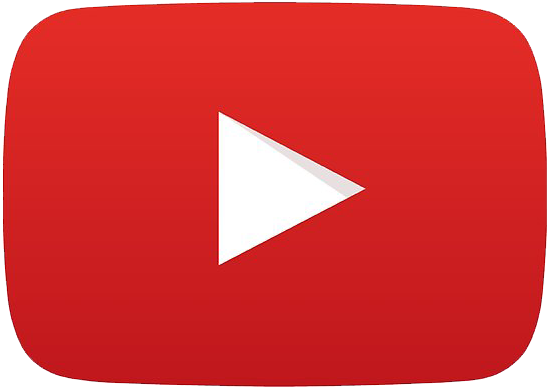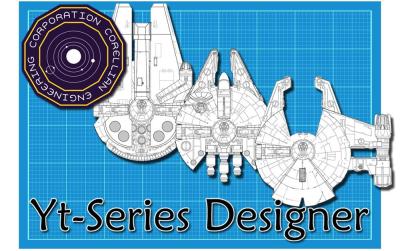| Site Stats: |
|
10998 Stats in 31 Categories |
| Search Stats: | |
|
| Latest Youtube Video: |
| Social Media: |
| Other Pages within RPGGamer.org: | |||

How to Play D&D Online
I. Introduction
Dungeons and Dragons, or D&D for short, is a tabletop role-playing game that has been enjoyed by gamers for decades. It allows players to create characters and embark on epic adventures, all while being guided by a dungeon master who creates the story and sets the scene. D&D has become a cultural phenomenon and has inspired numerous spin-offs, adaptations, and even video games.
For those who love playing D&D but find it difficult to get together with friends or fellow players in person, playing online can be a great option. With online play, players can connect with others from all over the world and enjoy the game without being limited by location or schedule.
In this article, we'll be discussing everything you need to know to start playing D&D online. From the different platforms available for playing the game to how to join a game, we'll cover all the basics. We'll also explore some of the most common questions people have about playing D&D online, including safety concerns, pricing options, and the best ways to play on different devices. Whether you're a seasoned D&D player or a complete beginner, this article will help you get started with online play.
II. Can You Play D&D Online?
Yes, D&D can be played online. In fact, online play has become increasingly popular in recent years, especially since the COVID-19 pandemic has made it difficult for people to meet up in person. There are various platforms available for playing D&D online, such as Roll20, Fantasy Grounds, and Tabletop Simulator. These platforms allow players to connect with each other remotely, and provide features such as virtual maps, dice rolling, and character sheets to make gameplay smoother.
While playing D&D online can be different from playing in-person, it can still be a great experience. Online play allows players to connect with others from all over the world and to play at times that are convenient for them. Additionally, playing online can be more accessible for players with disabilities or mobility issues. However, some players may prefer the social and tactile experience of playing in-person, as well as the ability to read body language and facial expressions of their fellow players.
Overall, playing D&D online offers a different but still engaging way to enjoy the game, and can be a great option for players who cannot meet in person.
III. How to Join D&D Online
There are various platforms available for playing D&D online, including Roll20, Fantasy Grounds, and Tabletop Simulator. Each platform has its own set of features and interface, so it's important to choose the one that best suits your needs and preferences.
Here are some step-by-step instructions for joining a game on Roll20:
- Create a free account on the Roll20 website.
- Once you're logged in, click on the "Looking for Group" tab to browse through available games or to post a listing to find a group.
- When you find a game you're interested in joining, click on it to read more details about the game and the DM (dungeon master) running it.
- If the game is accepting new players, click on the "Join Game" button and follow the prompts to create a character or to use a pre-generated one.
- Once you're accepted into the game, you'll be able to see the game's virtual tabletop and interact with other players and the DM.
When it comes to finding a group to play with online, there are a few tips to keep in mind:
- Join D&D communities on social media platforms or forums, such as Reddit or Facebook groups, to find other players looking for groups.
- Look for games specifically labeled "new player friendly" or "beginner's game" to find groups that are welcoming to new players.
- Be clear about your expectations and availability when posting a listing or reaching out to potential groups. This can help ensure that you find a group that fits your playstyle and schedule.
- By following these steps and tips, you'll be able to join a D&D game online and start playing with others from all over the world.
IV. What is the Easiest Way to Play D&D Online?
When it comes to playing D&D online, there are several platforms available, each with its own learning curve and ease of use. The most popular platforms for playing D&D online include Roll20, Fantasy Grounds, and Tabletop Simulator.
Roll20 is often considered the easiest platform to use, as it has a user-friendly interface and a large community of users who create and share resources. Fantasy Grounds, on the other hand, can be more difficult to use but offers more advanced features and customization options. Tabletop Simulator requires more technical knowledge but offers a more immersive 3D experience.
For beginners, Roll20 is often the recommended platform to use. It has a simple interface that is easy to navigate, and there are many resources available online, such as video tutorials and user-created guides, to help new users get started. Additionally, Roll20 offers a free version with basic features, which is a great way for beginners to try out the platform before committing to a paid subscription.
By choosing the right platform and taking advantage of available resources, beginners can easily start playing D&D online and enjoying all the benefits of virtual tabletop gameplay.
V. Is Roll20 Safe?
Roll20 takes security seriously and has several features in place to protect user accounts and data. These features include two-factor authentication, encryption of sensitive data, and regular security audits.
While Roll20 has had a few security incidents in the past, the company has been quick to address any issues and improve its security measures. In 2019, Roll20 experienced a data breach, but no financial or personal information was compromised. The company also faced criticism for allowing user-generated content that contained hate speech or offensive material, but has since implemented stricter content guidelines.
To keep your Roll20 account secure, it is recommended to use a strong and unique password, enable two-factor authentication, and avoid sharing your account information with others. Additionally, be cautious of any suspicious emails or messages claiming to be from Roll20 and always log out of your account when using a shared device.
By following these tips and taking advantage of Roll20's security features, users can feel confident in the safety of their account and data while playing D&D online.
VI. Is Roll20 Free?
Roll20 offers both free and paid subscription options. The free version of Roll20 includes basic features such as character sheets, maps, and chat functions. The paid subscription, known as Roll20 Pro, offers additional features such as dynamic lighting, API access, and increased storage space.
While the free version of Roll20 has many useful features, the paid subscription provides more advanced features that can enhance the gameplay experience. For example, dynamic lighting allows for more realistic lighting effects and can help to create a more immersive gaming experience. API access allows users to customize their games and automate certain tasks, such as rolling dice or calculating character stats.
The level of Roll20 subscription to choose depends on the user's needs and preferences. For casual players who are just starting out, the free version of Roll20 is a great way to try out the platform and get started with virtual tabletop gaming. For more advanced players or those who want to create more complex games, the Roll20 Pro subscription may be worth the investment. Additionally, Roll20 offers a Plus subscription that provides a balance between the free and Pro subscriptions, offering more features than the free version but at a lower cost than Pro.
By understanding the differences between the free and paid versions of Roll20, users can choose the subscription level that best fits their needs and budget.
VII. Can I Play D&D on My Phone?
Yes, it is possible to play D&D on a mobile device. There are several mobile apps available that allow users to play D&D online, such as Roll20, D&D Beyond, and Fantasy Grounds. These apps offer many of the same features as their desktop counterparts, such as character sheets, maps, and chat functions.
When it comes to mobile apps for playing D&D, Roll20 is one of the most popular options. The Roll20 app is available for both iOS and Android devices and offers many of the same features as the desktop version. D&D Beyond also offers a mobile app, which allows users to access their character sheets and other game resources on-the-go. Fantasy Grounds has a mobile app in development but it is not yet available.
When playing D&D on a mobile device, there are a few tips to keep in mind. First, make sure you have a stable internet connection to prevent any lag or connectivity issues. It's also important to have a device with a screen large enough to comfortably view maps and character sheets. Finally, consider using a stylus or other input device to make it easier to navigate the app and interact with the game.
By using a mobile app for playing D&D, users can enjoy the flexibility of being able to play the game from anywhere at any time, whether they're at home or on-the-go.
VIII. How to Play D&D Without Buying Anything
Playing D&D can be an expensive hobby, with the cost of books, materials, and miniatures adding up quickly. However, it is possible to play D&D without spending any money. One way to do this is to use free online resources for playing D&D, such as the Basic Rules provided by Wizards of the Coast.
The Basic Rules are available for free on the official D&D website and provide everything needed to play a basic version of the game. This includes rules for creating characters, conducting combat, and running adventures. In addition to the Basic Rules, there are also many free online resources available for creating characters, generating random encounters, and finding pre-made adventures.
When using free online resources to play D&D, it's important to keep a few tips in mind. First, make sure to read the rules carefully and understand how the game mechanics work. This will help prevent any confusion or disputes during the game. Second, consider using a virtual tabletop platform like Roll20 or Fantasy Grounds to make it easier to manage the game online. Finally, be creative and have fun! D&D is all about using your imagination and working together with your fellow players to create an epic adventure.
By using free online resources to play D&D, players can enjoy the game without the financial investment that comes with purchasing books and materials. This makes it more accessible to people who may not have the means to spend money on the hobby, while still allowing them to experience the excitement and fun of playing D&D.
IX. Why Pay for Roll20?
Playing D&D on Roll20 can be done for free, but there are also paid features that can enhance the overall gaming experience. Here are some reasons why you might want to consider paying for a Roll20 subscription:
A. Benefits of a Roll20 Subscription:
Additional storage space: With a paid subscription, you get more storage space for your games, characters, and assets. This is especially useful if you plan on running multiple campaigns or have a lot of custom content.
Dynamic lighting: One of Roll20's most popular features is dynamic lighting, which allows you to create realistic lighting effects that adjust as your characters move around the game board. This feature is only available with a paid subscription.
API access: With a paid subscription, you can access Roll20's application programming interface (API), which allows you to create custom scripts and automate certain aspects of gameplay.
Enhanced video and voice chat: The paid subscription also includes enhanced video and voice chat features, which can make communication between players smoother and more reliable.
B. Free versus Paid Features on Roll20:
Free Features: Roll20's free features include basic character sheets, access to the public marketplace, and the ability to create and join games.
Paid Features: Paid features include all of the benefits listed above, as well as access to premium assets and content, additional APIs, more advanced tools for creating custom content, and more.
C. Recommendation of Roll20 Subscription Level to Choose:
If you're just starting out with Roll20, the free features should be enough to get you started. However, if you're planning on running multiple campaigns or want to access more advanced features, you might want to consider a paid subscription. Roll20 offers three subscription levels: Plus, Pro, and the highest tier, the Mentor subscription. The Plus subscription is a good choice for most players, as it offers a good balance of features and price. The Pro and Mentor subscriptions are more expensive, but offer even more advanced features and options.
X. How Much Does Roll20 Cost?
Roll20 offers both free and paid subscription options. In this section, we'll discuss the pricing structure of Roll20 and the different subscription levels available.
A. Overview of Roll20's Pricing Structure
Roll20 has a "Freemium" model, which means that it offers both free and premium (paid) features. The free version of Roll20 provides users with basic features, such as access to character sheets, virtual dice, and maps. However, some features, such as dynamic lighting, API access, and more advanced character sheets, are only available with a paid subscription.
B. Explanation of the Different Subscription Levels and Their Costs
Roll20 offers three subscription levels: Plus, Pro, and the highest tier, the Mentor subscription. Here's a breakdown of each subscription level's cost and features:
Plus Subscription: The Plus subscription costs $4.99/month or $49.99/year. With the Plus subscription, you get access to more storage space for your game assets, more advanced character sheets, dynamic lighting, and API scripts.
Pro Subscription: The Pro subscription costs $9.99/month or $99.99/year. With the Pro subscription, you get all the features of the Plus subscription, plus access to even more storage space, additional API scripts, and the ability to upload custom character sheets.
Mentor Subscription: The Mentor subscription costs $20/month or $199/year. This subscription level is designed for professional game masters who run multiple campaigns. With the Mentor subscription, you get all the features of the Pro subscription, plus access to a "Campaign Vault" where you can store and manage multiple campaigns at once.
C. Comparison of the Different Subscription Levels' Features
The Plus subscription offers a significant upgrade over the free version of Roll20, with access to more advanced character sheets and dynamic lighting. The Pro subscription takes things even further, providing users with additional storage space, API scripts, and the ability to upload custom character sheets. The Mentor subscription is the most advanced tier, offering all the features of the Pro subscription plus access to the Campaign Vault for managing multiple campaigns.
Ultimately, the subscription level you choose will depend on your needs as a player or game master. For most users, the Plus or Pro subscription will provide all the features they need to run a successful campaign on Roll20.
XI. Should I Put My Real Name on Roll20?
Roll20 is an online platform where players can connect and play tabletop games like Dungeons & Dragons. One question that often arises for new users is whether or not to use their real name on the platform. In this section, we'll discuss the pros and cons of using a real name on Roll20 and provide some tips for staying safe while using the platform.
A. Discussion of the Pros and Cons of Using a Real Name on Roll20
Using your real name on Roll20 can have both advantages and disadvantages. One of the main advantages is that it can make it easier to connect with other players. When you use your real name, it helps to establish a level of trust and credibility with other users. Additionally, using your real name can make it easier for people to find you if they want to connect with you outside of Roll20.
On the other hand, using your real name on Roll20 can also have some disadvantages. One potential drawback is that it can make it easier for strangers to find your personal information online. Additionally, if you use your real name on Roll20 and then decide to leave the platform, it can be difficult to completely erase your online presence.
B. Tips for Staying Safe While Using Roll20
If you do decide to use your real name on Roll20, it's important to take some precautions to stay safe online. One of the most important things you can do is to make sure that your account is secure. This means using a strong password and enabling two-factor authentication whenever possible. You should also avoid sharing personal information with strangers online, such as your phone number or home address.
Another way to stay safe while using Roll20 is to be cautious about who you connect with on the platform. Before joining a game, make sure to read the game description and get a sense of the other players who will be participating. If you're not comfortable with the other players, it's better to pass on the game and look for something else.
C. Recommendation of Whether or Not to Use a Real Name on Roll20
Ultimately, the decision of whether or not to use your real name on Roll20 is a personal one. If you feel comfortable using your real name and believe it will help you connect with other players, then it may be worth doing so. However, if you're concerned about privacy and prefer to remain anonymous, then it's perfectly fine to use a pseudonym or handle instead. Just be sure to take the necessary precautions to stay safe online, regardless of what name you use on Roll20.
XII. Can You Whisper to Yourself in Roll20?
If you've ever played a game of D&D, you may be familiar with the concept of "whispering" - that is, sending a private message to another player without the other players seeing it. This can be useful for secret messages between players, or for the DM to communicate something to a specific player without the others knowing.
But what if you want to send a message to yourself? Is it possible to "whisper" to yourself in Roll20? The short answer is yes - but it might not be necessary.
Roll20 does have a chat feature where you can send messages to other players, or even to the entire group. However, it's worth noting that you can also send private messages to yourself by simply typing a message into the chat box and hitting "enter." This message will only be visible to you, so it can be a useful tool for taking notes, tracking inventory, or just keeping track of information.
That being said, if you do want to use the actual "whisper" feature to send a message to yourself, you can do so by typing "/w [your own name] [message]" into the chat box. This will send a private message to yourself that only you can see. However, as mentioned before, this might not be necessary, as you can already send private messages to yourself using the regular chat box.
In general, the ability to "whisper" to yourself may not be a crucial feature in Roll20, but it's good to know that it's an option if you ever need it.
XIII. How Big is Too Big for Roll20?
A. Roll20's Limitations on Group Size:
Roll20 is a popular platform for playing tabletop roleplaying games online, but it does have some limitations when it comes to group size. The platform recommends a maximum of 6-8 players per game, although this can vary depending on the complexity of the game and the capabilities of the hosting computer.
B. Deciding How Many Players to Include in a Game:
When deciding how many players to include in a game, it's important to consider the complexity of the game, the experience level of the players, and the capabilities of the hosting computer. A game with a lot of complex rules or a large number of players may be too difficult to manage in Roll20, while a game with a smaller number of players may be more manageable.
C. Tips for Managing a Large Group in Roll20:
If you do decide to host a large group in Roll20, there are a few tips you can follow to make the game run more smoothly. First, make sure everyone is familiar with the platform and its features before starting the game. Second, consider splitting the group into smaller sub-groups or using breakout rooms for certain parts of the game. Finally, make sure to communicate clearly with the group and establish clear rules and expectations for behavior during the game.
XIV. Is Roll20 Truly Random?
Roll20 uses a system called the Mersenne Twister to generate random numbers for its dice rolls. The Mersenne Twister is a pseudorandom number generator that is designed to be fast and produce high-quality random numbers.
While Roll20's use of the Mersenne Twister is generally considered to be reliable, there have been occasional reports of strange or suspicious dice rolls. Some users have claimed that the rolls seem to be biased or predictable in some way, but there is no conclusive evidence to support these claims.
To help ensure that Roll20's randomness is working as intended, users can take a few simple steps. First, they can use the built-in chat log to review their dice rolls and make sure that they seem reasonable and consistent. They can also use external dice-rolling websites or physical dice to verify that the results from Roll20 are similar to what they would expect from random rolls. Finally, users can adjust their settings to use external random number generators if they have concerns about Roll20's built-in system.
XV. Conclusion
In this article, we have discussed the benefits and challenges of playing D&D online. We have explained how to join a game on popular platforms like Roll20, and provided tips for finding a group to play with online. We have also discussed the easiest way to play D&D online, Roll20's security features, pricing structure, and subscription levels. Furthermore, we have explored how to play D&D on mobile devices, how to play without buying anything, and how to decide how many players to include in a game. Lastly, we have examined Roll20's randomness and whether or not it is truly random.
Playing D&D online offers numerous benefits, such as increased accessibility, convenience, and the ability to connect with players from all around the world. However, it also presents some challenges, such as learning how to use new technology and adjusting to playing in a virtual environment. With the right resources and a bit of patience, playing D&D online can be just as enjoyable and rewarding as playing in-person.
If you have been curious about playing D&D online, now is the time to start! Whether you are a seasoned player or a beginner, there are many resources available to help you get started. So gather some friends, find a group online, or join a game on Roll20, and let your imagination run wild in the world of Dungeons & Dragons.
Comments made about this Article!
There are currently no comments for this article, be the first to post in the form below
| Add your comment here! | |
Written for RPGGamer by GMcL and CG.