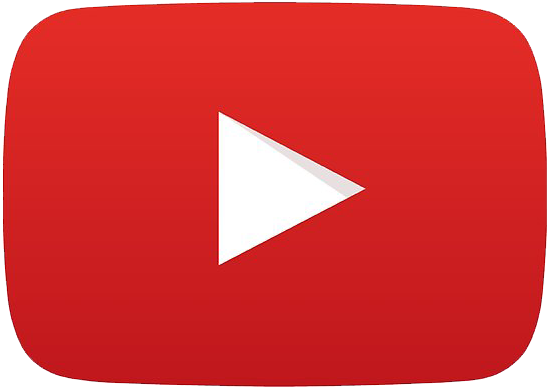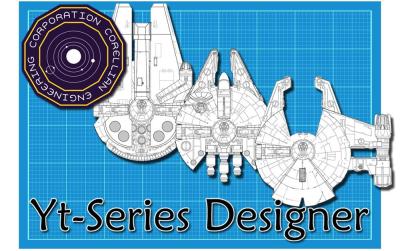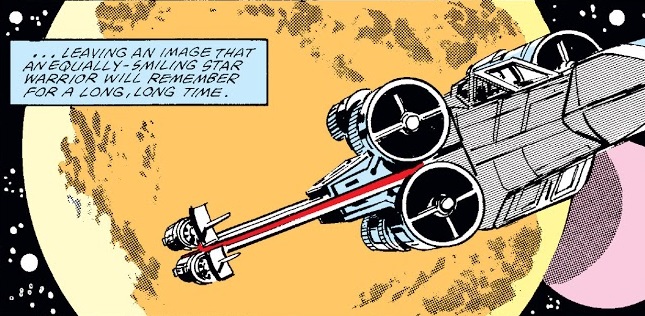Star Trek to Star Wars
Star Trek tech has the essential appearance of being more ?energy? based.
That is using more esoteric physics and molecular manipulation to generate many of their technologies and effects.
Star Wars tech appears to be more ?mechanical? in nature, think steampunk, cyberpunk, a ?57 Chevy, etc.
Thus while the Star Trek universe appears crisp and clean, the Star Wars is flying along as fast as its steampunk supercharged hyperdrives and droids can shake it!
Warp Speed vs. Hyperdrive:
Warp Drive 01 = Hyperdrive x100
Warp Drive 02 = Hyperdrive x90
Warp Drive 03 = Hyperdrive x80
Warp Drive 04 = Hyperdrive x70
Warp Drive 05 = Hyperdrive x60
Warp Drive 06 = Hyperdrive x50
Warp Drive 07 = Hyperdrive x40
Warp Drive 08 = Hyperdrive x30
Warp Drive 09 = Hyperdrive x20
Warp Drive 10 = Hyperdrive x10
Sublight (Space & Maneuverability):
Scale: Capital
Space: +2D, Star Trek speeds for capital ships are faster.
Maneuverability: +2D, Star Trek maneuverability for capital ships is better.
Note; this is due not necessarily to the power of Star Trek sublight engines, but to the design and construction of the vessels (see Hull for additional information).
Scale: Starfighter, Light Freighter
Maneuverability: Equivalent
Picard Maneuver: The Star Trek Warp Drive allows for this maneuver, whereas a hyperdrive requires a more complete amount of information to engage its drive system, even when performing a microjump. Thus a Warp Drive can be utilized for this type of maneuver, while a hyperdrive cannot.
Note: If you have a Hyperdrive installed in place of or alongside a Warp Drive there are some issues that you will encounter. See Warp Drive to Hyperdrive for more complete information.
Warp Drive to Hyperdrive:
Upgrading a Warp Drive to a Hyperdrive typically negates half of the speed and maneuverability bonus.
This is principally due to the difference in mass concentration (think Saturn Rocket versus ZPM, ala Stargate).
The warp drive is (overall) more energy field and matter state based, thus it has a larger more dispersed engineering/engine section, while the hyperdrive is far more compact and fuel based.
The hyperdrive concentrates the engine and fuel mass into a smaller more compact area, rather than requiring large coils and conduits to move and regulate superheated plasma, or controlling dilithium radiation in and around the ship to generate a warp field.
*And even if this isn?t exactly how the Warp Drive works?SHUT UP! It?s just an example!
Technically speaking the warp drive does mass far more than the hyperdrive due to its component parts.
However, until new Trek ships are built from scratch around the hyperdrive engine, the shoehorning in of a hyperdrive will essentially throw off the balance of the ship with respect to speed and maneuverability.
Even if the warp nacelles are left intact the reworked engineering section with its new hyperdrive is going to generate a much different set of handling characteristics at sublight speeds.
General Star Trek Vessel Conversions (Warp Drive Replacement):
Once the hyperdrive is installed roll a D6:
1: The vessels speed and maneuverability is dropped to 0D, or Star Wars equivalent for that class.
2-5: The vessels speed and maneuverability is dropped by half (round down).
6: The vessel is affected by a -1D to speed and maneuverability.
Suitable Star Trek Vessel Conversions (Warp Drive Replacement):
These classes already have their engines relatively in-line with the mass of the ship and/or have a balanced enough design to allow for the addition of a hyperdrive. Thus warp to hyperdrive conversions can be made without major handling drawbacks. Most other vessels have their warp nacelles too far away from the centerline of the ship to allow for the new hyperdrive without drastically affecting the sublight handling.
Starfleet: Ambassador (Enterprise C), Excelsior, Defiant, Intrepid (Voyager), Miranda, NX-01 (Enterprise), Runabout, and Sovereign.
Klingon: K?Vort, B?rel, Bird of Prey
Once the hyperdrive is installed roll a D6:
1: The vessel is affected by a -1D to speed and maneuverability.
2-5: No change to speed and maneuverability.
6: +2 pip to speed and maneuverability.
What if I use both Warp and Hyperdrive engines?
While not completely incompatible, the use of both drive systems in one vessel poses some significant challenges and risks:
Hyperdrive Placement: The hyperdrive must be placed in a different location than the main engineering section.
Maneuverability automatically drops to 0D.
All sublight (Space) maneuvers require a Piloting check each round or control is lost until the sublight drives are shut down, or throttled back to zero thrust.
Picard Maneuver: In order to engage the Warp Drive for this, or any warp maneuver requires the complete shutdown of the hyperdrive. Even when in standby the hyperdrive is generating sufficient energy to interfere with the warp field. Basically, the hyperdrive is ready to insert the ship into hyperspace (an alternate spatial dimension, aka subspace for our purposes). The energies generated by the hyperdrive will prevent the warp field from being generated.
Turning on the hyperdrive with the warp field active (or vice versa) is not a recommended action:
Roll a D6:
1: Reroll, if you roll a 1 again your vessel explodes killing everyone.
2-5: 2D internal vessel scale damage (capital for capital), plus additional explosions as appropriate.
6: Lots of sparks in the engine room, requiring complete overhaul of the Warp Drive or hyperdrive (whichever was being turned on, or was on, or that the GM feels like).
The only relatively safe way to engage either drive system on one vessel is to completely shut down the other. Once the Main Power to that drive is shut down it will typically take at least 3 full rounds before you can engage the other drive system. Assume that any vessel with both drives has a display to indicate this information (think of Kirk making Khan shields drop on Khans vessel in Star Trek 2).
Roll a D6:
1: 6 rounds
2-5: 3 rounds
6: 1 round
Custom Built Vessel: If a vessel is custom built from the ground up in accordance with each drive systems requirements you can apply Space and Maneuverability stats as normal. In doing so you can also install a Drive Switch System, allowing you to automatically switch safely from one drive to the other. You must still however roll to see how long this takes.
Roll a D6:
1: 3 rounds
2-5: 2 rounds
6: 1 round
Installing a Warp Drive into a Hyperdrive vessel:
You are better off having a vessel custom built than trying to install this monstrosity into a hyperdrive vessel.
You would need at minimum a bulk freighter just for the space needed for the main warp core.
A smaller vessel would essentially be cut into scrap by the time you had it installed, and it would not be as stable as the custom built vessels with a true Drive Switch System.
Even the Bulk Freighter would be pretty darn swiss cheesed.
Repulsorlift Drives:
Repulsorlift technology is actually about equivalent.
Far more is made of this technology in the Star Wars universe than has been shown in the Star Trek universe, since Trek is more spaceship based, and within the Star Wars universe we spend just as much time on planet as on ships.
Hull:
Star Trek ships are principally held together by a Structural Integrity Field, rather than by the actual structural components of the vessel itself, thus Star Wars ships are considered to be tougher than their Star Trek counterparts.
This is not to say that the Star Trek hulls are tinfoil vs. durasteel of the Star Wars vessels, but that the Star Trek ships as designed where intended to be essentially surrounded at virtually all times by the Structural Integrity Field, which greatly bolsters the minimum physical structural integrity of the vessels even at minimal levels.
Capital Class: -1D (300 meters+)
Space Transports: -2 pip (0 ? 200 meters)
Space Transports: -1 pip (0 ? 100 meters)
Starfighter: Equivalent (0 ? 30 meters)
Roll a D6 for each vessel:
1: Take full stat loss as indicated
2-5: Reduce stat loss by 1 pip
6: No stat loss. Capital ships reroll, if second roll is also 6 no stat loss.
Exceptions: Early Star Trek designs such as the NX-01 Enterprise and the later Defiant Class ships where built to a stronger physical standard either due to the level of technology available at that time, or as a result of its intended purpose. Also, smaller starfighter scale vessels (Runabout shuttles, etc.) are essentially equivalent in their durability to Star Wars starfighters.
Roll D6:
1: -2 pip
2-5: -1 pip
6: No affect, full Star Wars equivalent durability
Shields:
Star Trek has more energy efficient shields allowing them to be left up for longer and cover all arcs automatically.
Separate shield rolls to block an attack are not required unless an arc of shielding collapses and the operator must redistribute power to cover the hole.
Weapons:
Personal:
Phasers (Hand/Rifle): Blaster equivalent
Disrupters: Disrupters
Ship Scale:
Capital: Phasers = Hapan Battle Dragon Turbolasers (slightly faster recharge rate, 2 rounds not 3)
Starfighter: Phasers = Laser Cannons
Torpedoes ? Photon: Proton Torpedoes & Concussion Missiles
Torpedoes ? Quantum: Unknown, Hapan Pulse Mass Mines (Mass Shadows)?
All Star Trek ship weapons can be linked by default. They can also be fired by an auto-targeting system (see Droids & Computers Category).
Droids & Computers:
Droids:
Star Trek: Data = Star Wars: IG-88
Droids in Star Trek are fantastically rare, while they are as common as vacuum in Star Wars.
Star Trek: Borg = Star Wars: Darkside Cyborgs
Star Trek: Universal Translator (Capital Vessel) = Star Wars C3P0
Consider, C3P0 may be rated as knowing 6 million languages, but what is probably actually happening is he has 1 million languages ?hard programmed,? while the rest are marked as derivative or otherwise similar to ?X? language, and various mathematical formulas (taking up far less memory) have been written to compile these into a particular dialect, or similar language when identified in conversation.
Think of the difference between a raster and vector image. The raster image takes up far more memory space because the computer must know the GPS coordinates of every pixel. While the vector image knows the start and end point and uses formulae to ?draw in? the rest of the image from those points.
Paint vs. CAD
Networking:
Star Trek computer networking is way better allowing for a far smaller crew size.
Star Trek Galaxy Class (642 meters): 350 estimated actual crew (+900 additional civilians) ? My guestimate
Star Wars Acclamator Assault Ship (752 meters): 700 actual crew (+16,000 troops)
Note: The ships of the Katana fleet were slave rigged to other vessels. Thus they where not truly networked together. They were not operating independently, but blindly heeding instructions to follow the leader.
Computer Displays:
Think Avatar 3D, in terms of the imaging used on the computers in the movie.
Also think of the virtual docking bay scene in The Matrix as the Neb comes back to Zion.
Sensors:
Due to the better networking capabilities of the Star Trek systems, they are able to run automated sensor sweeps, target vessels, and otherwise assist any flight crew in performing their duties.
Whereas in the Star Wars universe Artificial Intelligence was placed in independent bodies creating droids, Star Trek tech focused on the better and more efficient running of programs within a larger computerized system.
All Star Trek computers are considered to be assisting with each starship function due to the additional data it is providing to the operator/pilot.
Sensors on ?automatic?:
4D for all ?automatic? sensor sweeps or other appropriate automatic actions by the vessel.
Computers assisting operator:
+2D to all operators skills rolls
Auto-Targeting Systems (ATS):
With the networking ability of Star Trek computers it is possible to allow a vessels weapons systems to fire automatically at designated vessel types and ID.
Of course there are levels of automation in this respect. You wouldn?t want your weapons firing automatically on an Imperial vessel the minute you encounter them!
This level of automation requires significant computational power, thus the vessel be must equipped either with a full Nav Computer, secondary Nav Computer (dedicated to the weapons systems), or have an astromech droid running the system. Note; the astromech must be plugged into the vessel in order to run this program type.
Astromech: 1D + Fire Control for each weapon system
The astromech cannot perform any other functions while running the auto-targeting systems. The astromech can have the appropriate gunnery skill programmed into it for better shooting up to a maximum of 3D + Fire Control.
Nav Computer (Standard): 4D + Fire Control for each weapon system
Nav Computer (Dedicated): 6D + Fire Control for each weapon system
Can be routed to the primary nav computer as a back-up.
The first round of the switch over to the back-up ATS (the primary Nav Computer), the ATS will only has a 2D + Fire Control rating.
Also, if the ATS is being run through the primary Nav Computer (whether as standard or as a back-up), while a hyperspace jump is being plotted, add 1D of difficulty/extra time to make the calculations.
Typical Auto-Targeting Levels of Operation
Condition Blue: Off-line ? Powered Off ? Automatic Locks Engaged (Must hit this covered button three times to reengage to Condition Green.)
Condition Green: Off-line ? Maintenance Cycle
All weapon systems powered down. Minimal power (trickle charge) routed through weapons to maintain readiness.
Condition Yellow: On-line ? Standby
Weapons and Shields powered up. Note; visible weapons only, concealed or ?stealthed? systems still maintain Condition Green.
Condition Red: On-line ? Active
All unconcealed weapons and shields active and looking for identified targets.
Initial firing sequence of all weapons pending approval.
Condition Black: On-line ? Active
Unconcealed weapons activate and fire on identified targets and targets of opportunity.
Time to Activate: Free action to declare your intent at the start of the round.
Assume at least one round per level initially.
I?m sure a good tech would be able to find a way to bump this up?
Typical Vessel Activity at specified ATS Level:
Condition Blue: Vessel docked, repair or loading operations underway.
Condition Green: Vessel in standard flight operations.
Condition Yellow: Entering unknown or neutral territory. Vessels encountered intentions unclear.
Condition Red: Entering hostile territory. Hostile vessels encountered.
Condition Black: We?re all gonna die!
Star Trek Subspace Sensor and Communications Systems:
Subspace sensors and communications systems allow for instant communication across as much as half a sector.
Subspace messages sent further will experience lag, distortion, and/or signal loss, and are typically relayed through subspace communications satellites/relay stations.
Type: Range:
Personal 1 system
Back-pack/Vehicle 2 systems
Shuttle/Starfighter/+ 3 systems
Capital 10 systems
Planetary Half-sector
Star Destroyers: Half-sector (Super, Sovereign, Eclipse Star Destroyer)
Military vessels over 5,000 meters in length typically have a powerful enough power plant to transmit and receive on a half-sector scale.
Note: A 3 system rating is your home system +2 systems all around.
Signal Strength: Capital and Planetary systems are capable of 3D HD flat image quality. Think Avatar 3D, both in terms of the movie itself and the imaging used in game.
All others output standard video/monitor quality.
Astrogation: The use of a subspace sensor system in conjunction with the Nav Computer will give +2D to all Astrogation rolls, due to the detailed scans the subspace sensors are capable of.
In Game: One of the advantages of subspace sensors is that a pilot can change his course while in hyperspace, a previously near suicidal thing to attempt. Because of this, attempts by Imperial Interdictors to catch a vessel equipped with subspace sensors are very difficult. If attempted the Interdictor must activate its mass shadow generators within one minute of the targeted vessel passing within its area of attempted interdiction. Any longer and even the ships autopilot will typically have time to alter course around the Interdictor.
For all that this appears to make it impossible to stop such an equipped vessel, the speed of hyperdrives still makes autopilot and pilot reactions of critical importance. Remember, subspace sensors where originally designed for vessels moving at far slower speeds (Warp 9 = x20). Vessels running x1 and better hyper drives are to some extent ?racing their sensors.?
Damaged vessels (or those in disrepair) may not be able to order or physically make the course correction in time (computer or drive damage), in which case they will drop out of hyperspace as intended by the Interdictor.
Additionally, modifications to the ships original hyperdrive at or more than one level (i.e. x2 to x1) have a 1D chance of this happening even when operating under normal conditions.
Roll a D6:
1: Fail, you have been stopped by an Imperial Customs Inspector?tickets?
2-5: Vessel makes course correction, but is jostled around a bit. ?Who?s the protocol droid up there flying this bucket of bolts!??
6: Vessel makes course correction. Zzzzzzzz?.
Star Wars S-Thread (Holonet):
Star Wars S-thread technology allows the transmission of information over vast distances instantly.
It does not however allow one to make sensor sweeps of entire systems other than that of the vessel or system it happens to be connecting to at that time (if the ship or base grants access to their telemetry).
Star Trek subspace technology allows for complete detailed sensors and tracking of items within a certain area, but does not ?connect? to other far off transmitters in the same manner.
S-thread technology is an application of subspace technology in an extremely limited scope.
Basically they have boosted the range, but limited the scope of what can be seen.
Transporters:
Oh yeah. This is gonna be fun to figure out.
Gotta think of some way to make it explode.
I?ll get back to you on this one.
In the meantime the Transporters Trade Union is currently on strike.
Those dirty Scotsmen just want more pay for less work, so they can get even drunker than the Irish while on the job.
Cheers!
Replicators (Food and Materials):
Replicator Food:
Replicators store food and materials ?as scanned.?
The meal you order is only as physically hot as it was when it was scanned into the system.
Variations must be hand cooked and then scanned.
Basically, you can?t mix and match ingredients unless that specific dish with that mix of veggies and spices was scanned.
Everything is essentially a TV dinner, a really good TV dinner, but still a TV dinner.
The mass of the meal is still required to generate the desired item, so an equivalent amount of edible ?carbon nutrients? must be available.
A 16 oz steak requires 16 oz of edible ?carbon nutrient mass.?
Replicator Materials:
With materials all the replicator essentially does is act as an automatic forge.
A crowbar weighing 2 lbs requires 2 lbs of ?carbon material mass.?
The replicator can replicate many basic mechanical components and items in their finished form.
Items requiring complex circuitry, energy, or chemical components (i.e. blasters and guns) cannot be replicated other than their basic forms.
You can replicate the frame and all mechanical components (assembled and ready to go), but you must manually install any circuitry, magnetic coils, emitter gasses, gunpowder, etc.
Circuitry:
The circuitry used in blasters and other complex computerized devices cannot be replicated, or if attempted it is considered to be so undependable as to be worthless.
Roll 1d6 = If it works at all this is how many times it will work.
Roll 1d6 = It only works on a 6.
If any attempts to use it result in a one on any die, it either explodes (1D, 3 meters if damage desired by the GM) or otherwise fails in some spectacular or embarrassingly funny way to the character.
o Basically it can explode even at the moment of its creation. It?s like a bad Linux box that way.
o Even if it could replicate the complete circuitry without any issue you would still need to upload and update any programs that would need to be run on the item.
o PC?s rule the world. We are the evil empire!
Energy ? Electrical & Chemical Charge:
Power packs and batteries cannot be replicated due to the radiation/electrical charge of the energy used in power packs, nor can the charged chemical composition of a battery.
Attempts to scan such items into the system (if safety overrides are bypassed) will result in 8D of explosive damage to all persons within 12 meters.
Of the 8D damage, 2D is the item being scanned exploding, 6D is the replicator and its component parts and mass supply exploding like a grenade, but simply treat it as one.
Energy ? Chemical based Explosive Charge:
With bullets it is essentially the same issue, you can replicate the material components, but the chemical make-up of the gunpowder cannot be replicated because of the energized (explosive) nature of the material.
Attempts to scan complete gunpowder filled bullets will at best set them off (I hope you had them pointing out at you, and you decided to move away from the scanner), and shorting out the entire replicator requiring either a complete rebuild, or replacement.
If you do this and are standing in front of the scanner opening with the bullets point out at you, roll a D6:
o 1: You get hit by the entire pack, clip/box, etc. Roll damage to your character as per ammo type for the entire clip.
o 2-5: You are hit by half the bullets. Roll damage to your character as per ammo type.
o 6: GMs choice (or make one up):
? You magically dodge/are missed by all the bullets except one which plinks off your helmet right between the eyes, or smacks you in the balls.
? They all strike you dead center in the chest (if you?re wearing armor), and the kinetic impact of all of the bullets hitting you in one a tight group all at once is enough to crack you armor, and kick you across the room (1D stun damage). All of the bullets are stuck halfway through your chest armor. Your nickname is now Pincushion.
If you didn?t set them facing the opening of the replicator essentially the same thing happens as with the energy packs noted above.
Industrial Accidents: Shit happens when you are stupid and don?t read the instructions.
Energy Issue ? Food vs. Material:
?But wait a second, the food has energy in it based upon the excitement of its molecules which is what creates the warmth you feel when you eat it!?
When the food scan is done it is not replicating the warmth of the meal, it is only replicating the mass and form of the food.
It is however measuring the radiant heat given off by each component piece of the meal.
After the meal is replicated upon request, it is then separately flash heated/frozen/chilled (the perfect microwave), to recreate the warmth of the meal in question.
Now shut up and eat up.
Holodeck:
What happens on the holodeck stays on the holodeck.
Based off the Acclamator Class stats, principally due to overall size 752 meter for the Acclamator.
*Work in Progress
Craft: Galaxy Class Federation Starship
Alignment: Federation of Planets
Era: Any
Type: Assault ship (Exploration?)
Scale: Capital
Length: 642 meters
Skill: Capital ship piloting: Galaxy-class
Crew: 300
Crew Skill: All skills typically at 6D
Passengers: 900 (civilian family members)
Cargo Capacity: 2,000 metric tons
Consumables: 20 days
Cost: 29 million (new), 19 million (used)
Hyperdrive Multiplier: x90
Hyperdrive Backupp: None
Nav Computer: Yes
Maneuverability: 4D (Capital)
Space: 10
Atmosphere: 330; 950 km/h
Hull: 2D+1
Shields: 4D+1
Sensors:
Passive: 40/1D
Scan: 70/2D
Search: 150/3D
Focus: 4/3D+2
Weapons:
12 Turbo Quadlasers
Fire Arc: Partial Turret (6 front/left, 6 front/right)
Skill: Capital ship gunnery
Fire Control: 2D
Space Range: 3-15/35/75
Atmosphere Range: 6-30/70/15 0km
Damage: 6D
4 Assault Concussion Missile Tubes
Fire Arc: Front
Skill: Capital ship gunnery
Ammo: 20 missiles each
Fire Control: 3D
Space Range: 2-12/30/60
Atmosphere Range: 4-24/60/120 km
Damage: 9D
24 Point Laser Cannons
Fire Arc: 2 Batteries Front, 2 Batteries Left, 2 Batteries Right
|